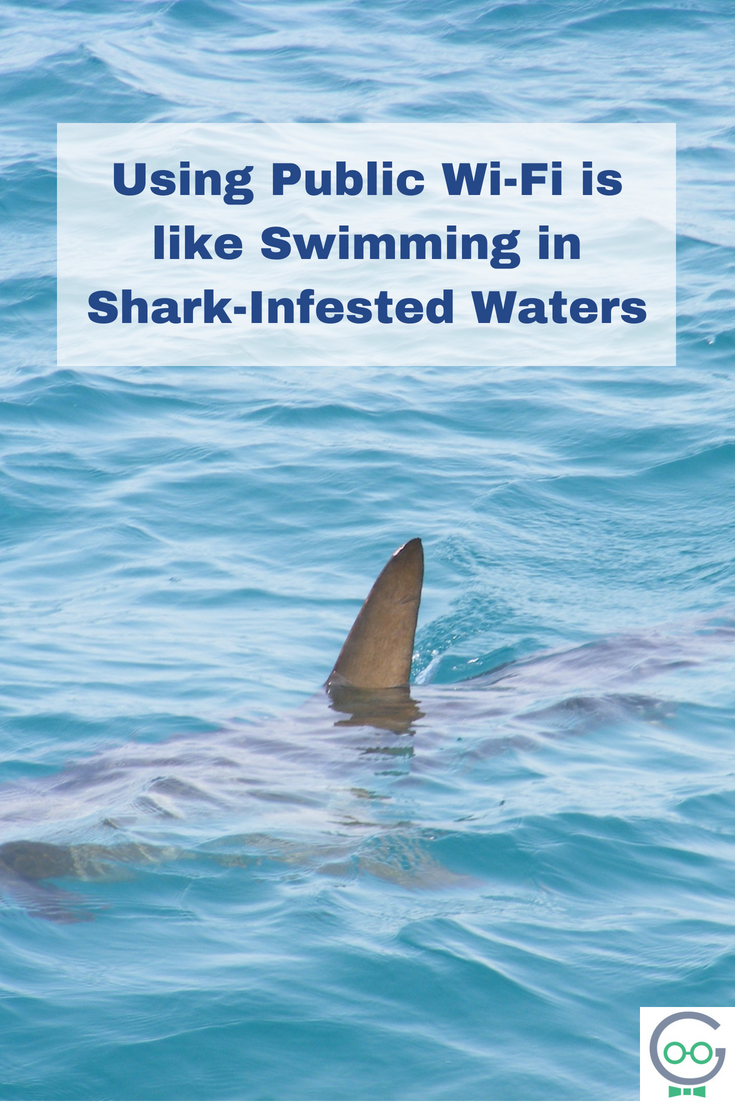Why You Should be Wary of Public Wi-Fi
Traveling for business is required for many jobs. Working while traveling for pleasure is often a necessary evil for many small business owners as well. To protect you and your devices while you’re working on the go, you should understand the dangers of public Wi-Fi.
What is Public Wi-Fi?
Public Wi-Fi is any wireless network that can be accessed in a public place. This includes wireless internet at the airport, hotel, train station, library, coffee shop, and more. There is accessible wireless internet nearly everywhere you go. Some wireless service providers even offer Wi-Fi connectivity on major highways.
It may seem relatively harmless or even safe to connect to the wireless network at your hotel or local library. But there could be dangers lurking around every corner on these strange wireless connections. Dangers that you might not even notice or have any power against.
[bctt tweet=”Public Wi-Fi may seem harmless, but there are dangers lurking around every corner on these strange wireless connections. Dangers that you might not even notice or have any power against. Learn how to protect yourself. #wifi” username=”Techno_Goober”]
Dangers of Public Wi-Fi
Using public Wi-Fi is like swimming in shark-infested waters. You might come out ok, but you might not. Are you willing to take that risk?
On public Wi-Fi, your device is unprotected from any number of dangerous viruses, malware, or other virtual attacks. Like having unprotected sex, using an unprotected public network could have very real consequences.
You may think that you are safe in your hotel or local coffee shop, but the dangers of public Wi-Fi are everywhere. The important thing to remember is that the danger doesn’t always come from the person who sets up the network, but it comes from a malicious person who is or was connected to the same network.
That’s right, it’s very likely that the manager of your favorite coffee shop has no idea that their Wi-Fi has been compromised.
But It’s Password Protected!
You might think that password protected public Wi-Fi is safe, but you’d be wrong. Your local café might think they are doing you a favor by requiring a password to access their network, but requiring a password still doesn’t mean the Wi-Fi is safe.
A password does not equal security. There are other security features that must be in place in order for the Wi-Fi to be considered secure. The most important security feature for a public network is encryption.
Encryption ensures that the data your device communicates via the Wi-Fi is safe from hackers. It requires a specific key or code to understand the data your device is relaying to the server. Hackers don’t have access to that key with encrypted networks.
If the wireless network was set up by an IT professional like a Techno Goober technician, then the network may have encryption enabled on the network. However, there is no guarantee that the public Wi-Fi you connect to has the required to security to protect you or your devices from dangerous cyber-attacks.
Types of Public Wi-Fi Threats
There are a number of types of public Wi-Fi dangers. They range in function and purpose. To protect yourself and your devices, you should understand the various types of threats and their goal. The most common Public Wi-Fi threats are:
- Man-in-the-Middle,
- Snooping and sniffing,
- Malware distribution,
- And Fake hotspots.
Man-in-the-Middle Attacks
Man-in-the-Middle attacks are similar to your childhood game. The goal of this attack is to intercept and read data that your device is communicating with other servers, websites, or devices. Like eavesdropping, this attack may or may not actually harm your device, but it may harm you in other ways.
Snooping & Sniffing
Much like what you would expect, this type of threat is like a virus snooping through your data. Hackers will spy on what you are doing online including any webpage you visit, the credentials you use to log in and more.
Snoopers often attempt to learn your personal information or financial information. The hacker may then use this information to steal your identity or hijack your accounts.
Malware Distribution
Probably the most commonly known threat of using public Wi-Fi is malware. Using an unsecured wireless network may result in accidentally or unknowingly acquiring a virus or other form of malware on your device. This malware will then cause chaos on your device.
This type of threat includes highly dangerous Ransomware attacks where hackers hijack your device and steal your files. The hacker then charges you a fee or ransom to regain control of your files and device.
Fake Hotspots or Rogue Access Points
These fake wireless access points are designed to lure you into a sense of security before stealing your data and information. The Wi-Fi network may appear legitimate, but as soon as you connect, your device will be in danger.
It may be difficult to spot a malicious wireless network. The fake network may be named something very similar to the real network you expect to connect to. This type of attack only succeeds by being relatively hard to pinpoint.
For example, you may expect to connect to a wireless network at your local library. You believe you are connecting to Local Library Public Wi-Fi, but you actually select Local Library Free Wi-Fi or even Local Library Public WiFi.
This small difference could be impossible to catch. This small mistake could have unforeseeable consequences for your financial and personal information.
How do You Stay Safe on Public Wi-FI?
Use these tips to ensure that you are smart about connecting to Public Wi-Fi.
Don’t:
- Allow your device to “auto-connect” to Public wireless networks.
- Log into your financial or health care accounts while using Public Wi-Fi.
- Enter sensitive information including your name, email, or password into websites without HTTPS security. Read more about SSL security.
- Leave your Wi-Fi or Bluetooth on while you aren’t using them.
- Use a wireless network that isn’t password protected. (Be wary of some password protected networks too. See above.)
Do:
- Disable file sharing when you’re not using it (including Apple AirDrop).
- Only visit sites with HTTPS security.
- Log out of accounts when you are finished using them.
- Ask Techno Goober how you can protect your information with VPN.
Virtual Private Network
The best way to be sure that you, your information, and your devices are safe while using Public Wi-Fi is by using a virtual private network (VPN). To learn more about how to use VPN when using Public Wi-Fi, contact our Tech Goobers. We can assist with setting up your VPN connection.
Contact Techno Goober
To protect yourself and your devices, use caution when connecting to Public wireless while traveling for work or pleasure. If you have any questions about setting up VPN on your device, don’t hesitate to contact Techno Goober for more information.
If you think your device may have acquired a virus while connected to an unsecured wireless network, call Techno Goober right away. Our expert techs can assist you with removing any unwanted malware from your computer to keep it running fast.
Don’t forget to ask about our Virus Protection software. Get your business’s Public Wi-Fi setup by a professional to protect your patrons from malware.
Concerned about your aging friend or family member? Sign them up for Techno Goober’s Senior Tech Support Services. Discounted tech help designed just for seniors. Learn more.