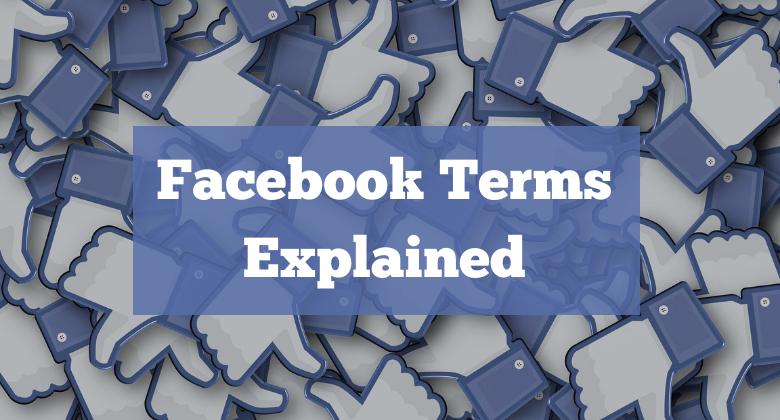
Facebook Terms Explained
If you run a Facebook page for your business, club, or job, you know that Facebook provides Insights on your page. They can be found under the Insights tab at the top of the page or directly below a boosted posts.
![]()
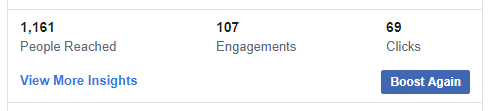
Insights are analytics on the post or page. They show you how successful your post or page is using exact numbers. In the Insights tab, you can see how well your page does daily, weekly, monthly, quarterly, and even annually.
The analytics are helpful for quickly seeing how popular or successful your posts are. But, what do they all mean? Learn more about words like Reach, Engagements, Clicks, Followers, and Likes.
[bctt tweet=”What does Reach or Engagement mean on your social media analytics? ” username=”Techno_Goober”]
Reach
The Reach of your posts is how many people SAW your post. This means that your post was in their Newsfeed and they scrolled past it. They might have stopped and looked. They might have liked. Maybe, they didn’t do anything. That doesn’t matter.
It also doesn’t matter if you boosted the post or not. The difference is called “Organic” and “Paid” Reach. (Organic means unpaid.) They are both counted as 1 Reach. However, you might see them shaded different colors to make it easier for you to visualize in graphs.
For example, our Happy Birthday post for our tech, Steven, reached 475 people. So, 475 different Facebook users saw our post in one way or another.

Is 475 good? Well, research shows that your posts could reach as few as 2% of your followers. We see an average of about 200 reaches per post. With 1500 followers, that means our reach is around 7%. For non-boosted posts, that is pretty good.
Engagements
Engagements are actions on your post. An engagement could be a like, a comment, or a share. Some people count “clicks” as engagements too.

For the record, 1 engagement = 1 like or 1 comment or 1 share. If a user likes your post then comments on the post and then shares the post, congrats! You have 3 engagements!
Again, it doesn’t matter if you boosted the post or not. There is no difference between a “paid” engagement and an “organic” engagement.
However, there is a difference between an engagement on your post and an engagement on a “shared” version of that same post. They still count the same, but Facebook sometimes lists them separately to allow you to see the difference.
Click “View more insights” under a boosted post to see details on engagements on your post and on shares of your post.
Clicks
Clicks are a little different from engagements. They are actual clicks on your photo, your link, or “other clicks.”
You might think that a click is an action on the page, but it’s counted different. Mainly because clicks can be many different things. Be sure to consider the different types of clicks when looking at the number of clicks on your post.
“Other Clicks” can be clicks on a page title (your page name) or “see more” clicks on long posts. They can also be clicks on a tagged name in your post.
Followers & Likes
Followers and Likes on your page differ (but only slightly). Likes are the number of people that have clicked “Like” on your page. Whereas, Followers are the number of people who have selected “Following” on your page.
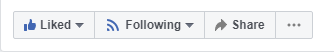
A user can like your page without following it. Likewise, a user can follow your page without liking it. However, when a user chooses to like your page, they automatically follow it. They have to manually unfollow your page.
Need Help?
Analyzing your Facebook Insights can take a lot of time. It can be difficult to definitively see how well your posts are doing. Especially if you have no one to compare it against.
Get help managing your Facebook page from experts. We can provide easy to digest analytics on your Facebook page and posts. Easily compare your posts against past posts and learn more about how your page compares to others.
Call Techno Goober or contact us online to get started with social media management. Grow your business with easy online advertisements.

