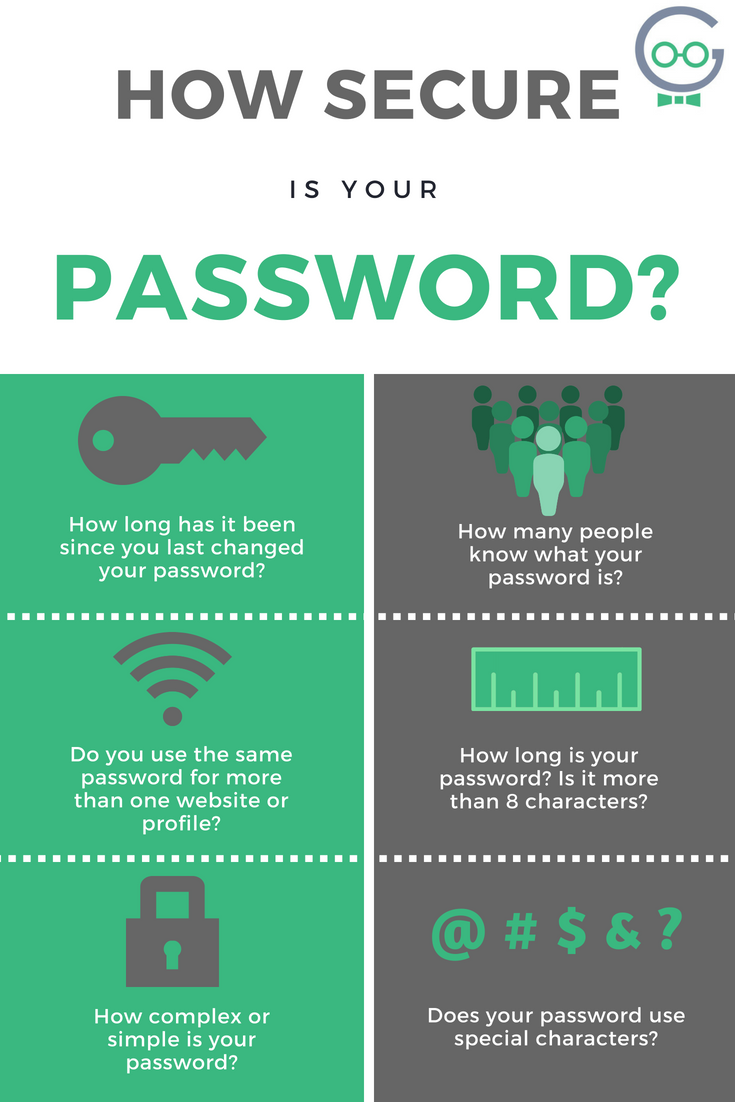What’s Your Password?
There are a number of factors that impact the security of your password from the complexity and length or even how easy it is to guess by those around you.
To check if your password is secure enough, ask yourself the following questions. (And answer honestly.)
- How long has it been since you last changed your password?
- Do you use the same one for more than one website?
- How many people know what it is?
- How complex or simple is it?
[bctt tweet=”How secure is your password? Could your accounts be in danger? #goobertips” username=”Techno_Goober”]
How long has it been since you changed your password?
Older passwords are not necessarily less secure. In fact, changing the passcode regularly for all of your accounts may make you more vulnerable.
Regularly changing your password may lead you to choose one that is less complex in favor of making it easier to remember. This will make your account less secure than using a very complex passphrase for a longer period of time.
The problem with older passcodes is when you share them with others or use the same one on multiple websites, which can decrease the security of your accounts.
When SHOULD you change your password then?
Any number of events could lead you to change your passcode such as using the “forget my password” option.
However, you should always ALWAYS change your passphrase (on all websites using the same one) after:
- You suspect your account was hacked.
- You know your account was hacked.
- The website/company announces that they were the victims of a cybersecurity breach.
Do you use the same password for more than one website?
You should never use the exact same passphrase for more than one website. Why? The purpose of a passcode is to protect you and your information from cybersecurity threats. If your passcode fails, then the hacker has access to every other account that uses the same one.
If your email, Facebook, and Pinterest all use the same password, then the hacker that steals your email password will also have access to your Facebook and Pinterest.
Protect yourself and your accounts by using different passphrases for every account. Learn more about creating secure, complex passphrases below.
How many people know what your password is?
Sharing your login and password is sometimes unavoidable. Shared accounts like Amazon, Netflix, or Xfinity are becoming more common. However, sharing your passcode can be a dangerous idea especially if you use the same one for another account.
For example, if you share your Netflix with your roommate, then they have access to all of your accounts with that same passphrase. Ensure shared accounts have a different passcode than all of your other accounts. Also, make sure to change it after you are finished sharing that account such as after that roommate moves out.
How complex or simple is your password?
A complex password is more secure than a simple one. As mentioned above, changing your passcode frequently may lead you to opt for simple rather than more complex, and more secure, passphrases.
There are two ways to ensure that you are creating a complex password for a more secure account. A secure account should always be your goal when creating a password. Do not create one that is “easy to remember” or “simple.” Go for secure first.
Random Alpha-Numeric Passcodes
The first option for creating a complex passcode is the Random Alpha-Numeric passcode. For this option, you can use a totally random number and letter generator, or create your own. The basis of this is to create a random, or seemingly random, series of at least 8 (uppercase and lowercase) letters, numbers, and punctuation.
You can use initials, important dates, or other easy to remember pieces of information. But, the passcode should appear random and hard to guess. For example, Betty Smith, who was born in 1973, might make hers “BS@1973!”.
Tips: Ensure the passcode is at least 8 digits long in order to be secure. Consider adding information based on the website it is for. Betty’s Facebook passcode might be “BS@1973!Fac3b00k”.
Password Phrase
The second option for creating a secure password is to develop a passphrase. This would be a longer sentence (without the spaces) that is generally really easy to remember but incredibly difficult for password generators to guess.
If Betty Smith were to create a passphrase, she might use her favorite pet to set her passphrase as “p0lly1sAc4t!” (Polly is a cat!)
Notice that this passphrase also uses a combination of upper and lowercase letters, numbers, and punctuation. The length of this passphrase is what makes it truly secure though.
Get Professional Tech Support
If you have questions about the security of your account, ask a tech professional at Techno Goober. We can help with changing your passwords, recovering passwords, securing your account from hackers, and more. Call 302-645-7177 or contact us online to learn more.