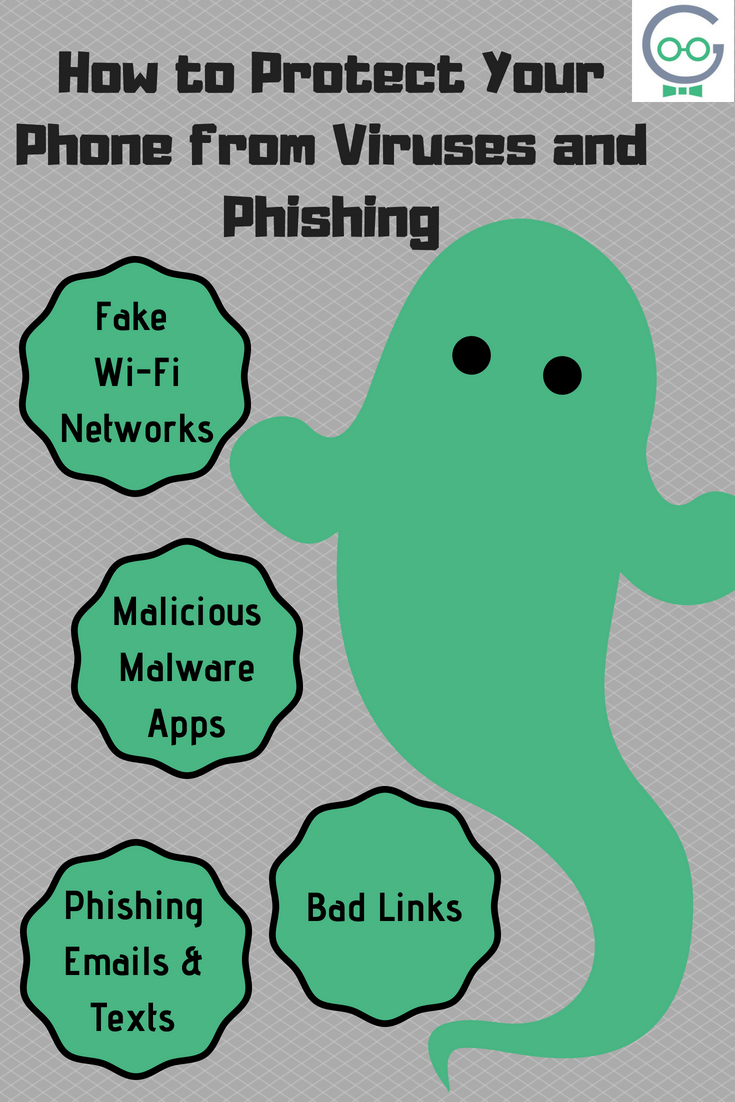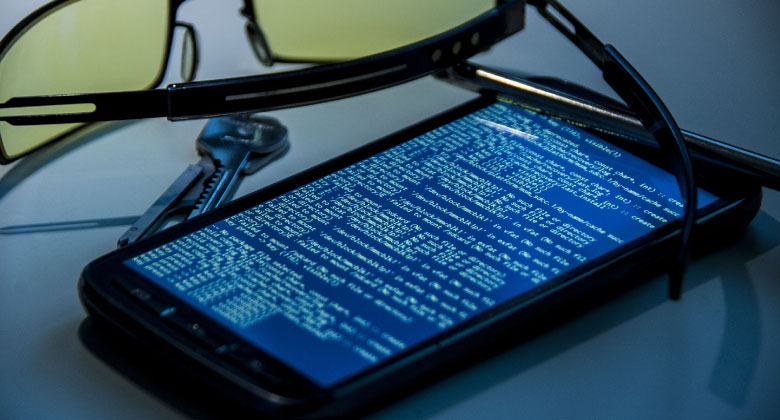
How to Protect Your Phone from Viruses and Phishing
Believe it or not, your phone is susceptible to viruses, malware, and phishing scams. Protecting your laptop or desktop computer is vital to protecting your data, but you should be keeping an eye on your phone too.
Your phone is in danger of catching a virus or malware from a variety of sources including:
- Malicious apps,
- Fake Wi-Fi,
- Bad links,
- Phishing Emails,
- Phishing Texts,
- And more.
Learn more about the dangers facing your phone and how to protect yourself below.
[bctt tweet=”Believe it or not, your phone is susceptible to viruses, malware, and phishing scams too! #cybersecuirty #phishing #smishing” username=”Techno_Goober”]
Malicious Malware Apps
There’s an app for nearly everything these days from games to lifestyle tracking. If you need it, one probably exists. Most of the apps you download are safe and virus free especially if you download them from the official channels like the Google Play Store or the Apple App Store.
However, there is a chance that you could download an app that is infected with a virus or malware. These malicious apps could work to steal your information, reconfigure settings, and do more harm. If you accidentally install a malicious app, you might not even know until it’s too late.
To avoid falling victim to a malicious app, never download an app from an unofficial app store. Always verify that an app is legitimate before downloading it. Ensure that you are on an official app marketplace like Google Play or the Apple App Store.
Another way to check if an app is legitimate is to check the reviews. Check user reviews for reports of viruses or suspicious activity. Likewise, check for suspicious reviews that seem fake, which may tip you off that an app is infected with a virus.
If you have accidentally installed a malicious app, do not delete the app as that may not delete all of the app’s data. Instead, contact Techno Goober right away. We can ensure that all of the app data is deleted off of your device. Our Techs will also look into restoring your device’s settings and protecting your data.
Fake Wi-Fi Networks
As with your computer, you should never use a public Wi-Fi network. Public Wi-Fi networks are a breeding ground for hackers, viruses, and more. Even public Wi-Fi networks with passwords can be infected.
The best way to protect yourself? Avoid connecting to public Wi-Fi networks. Adjust your device’s settings to avoid automatically connecting to public networks.
On Apple products, go to Settings > Wi-Fi and ensure that you select any Public Wi-Fi networks and “Forget” them. This will prevent your device from automatically connecting in the future.
On Android, go to Settings > More > Mobile Networks and disable Connection Optimizer.
Bad Links
You may have heard the myth that your phone cannot get viruses from websites. Or you might believe that clicking the backspace fast enough will protect your device. This simply isn’t true. You should never click an unfamiliar or suspicious link to avoid downloading a virus to your device.
If you have clicked on a bad link that may have infected your phone with a virus, contact Techno Goober right away. We can check for phone viruses or other data breaches and secure your device.
Phishing Emails & Texts
We’ve discussed how to identify and protect yourself from phishing emails in a previous post, Don’t be Caught by Phishing. Emails aren’t the only way you can be caught by phishing though.
Phishing scams can come through text now. These attacks, called Smishing, are often text messages from a number you don’t recognize that includes a vague message, suspicious link, or attempts to ask sensitive information.
Sometimes these smishing attacks will attempt to pose as a local bank asking you to wire them more money or click a link to “log in” to your account. When you enter your password though, the hacker will gain access to your real bank account and information.
The best way to protect yourself from smishing is to never click a link in a text from an unfamiliar number. Call your bank at a number you recognize to verify a suspicious email, text, or phone call. Lastly, never input your password or sensitive information into an online form that you don’t recognize.
If you believe that you have fallen victim to a smishing attack, call Techno Goober to assess the extent of the damage. You will need to change your passwords, and you may need to call your bank to alert them to any suspicious activity on your account.
Get a Goober
If you have any questions about how to protect your phone or device from viruses, malware, phishing, or smishing attacks, call our Tech Goobers for help. They can answer questions, remove viruses, and help set up protections against future attacks. Call 302-645-7177 to discuss your phone or device today.
Concerned about your aging friend or family member? Sign them up for Techno Goober’s Senior Tech Support Services. Discounted tech help designed just for seniors. Learn more.
Read more about Cyber Security from Techno Goober on our Blog.