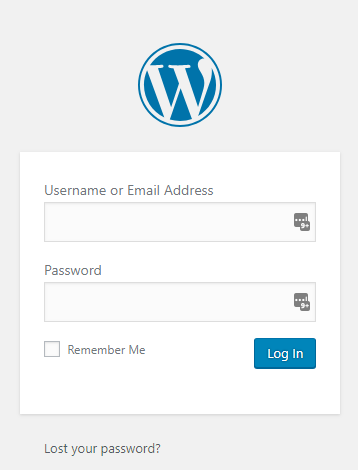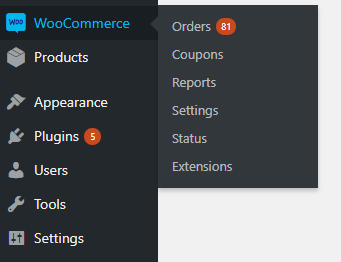What eCommerce System Does My Website Use?
Knowing what eCommerce System you use is the first step to managing your website products. Without knowing the eCommerce System you use, you won’t be able to manage your products or sales on your website. It’s relatively easy to know if your website uses WooCommerce or Magento with a little trial and error.
The easy part? With Techno Goober, our CMS systems use two different eCommerce Systems. If your site is WordPress, then you use WooCommerce. If your website is Joomla, then you use Magento.
Here’s a quick guide for determining if your website uses WooCommerce or Magento eCommerce. You can always call Techno Goober at (302) 645-7177 or contact us online for more help.
How to Determine Your eCommerce System
Step 1: Type in the URL for your website into the address bar. For example, technogoober.com.
Step 2: To manage your eCommerce website, you need to access the backend of your website. Try typing /admin on the end of your URL and pressing enter. For example, technogoober.com/admin.
Step 3: If your screen displays the WordPress logo and login screen, enter your username and password to access your backend.
Step 4: After you log in successfully, look for and click the WooCommerce link in the left-hand bar of your Dashboard. Congratulations! You have WooCommerce!
Step 5: If your website redirects to a 404 Error page and does NOT show the WordPress login page, you may have Magento. Type your URL into the address bar again, and add /administrator to the end.
Step 6: If your screen displays the Joomla logo and login screen, enter your username and password to access your backend.
Step 7: If you log in successfully, you have Magento! Congratulations! Click Components at the top. Hover over MageBridge, then click Home. This will allow you to edit and manage your Magento eCommerce information.
Step 8: If you tried both of the above options and your site gives you another 404 Error, double check that you spelled the URLs correctly. Try the steps again.
Step 9: If you tried the steps again and it still didn’t work, your site probably isn’t WordPress or Joomla! You may have an entirely differently Content Management System and thus a different eCommerce System. Give Techno Goober a call at (302) 645-7177 for more help accessing your website backend. We can try some other backend options to determine which CMS and eCommerce system your website uses.