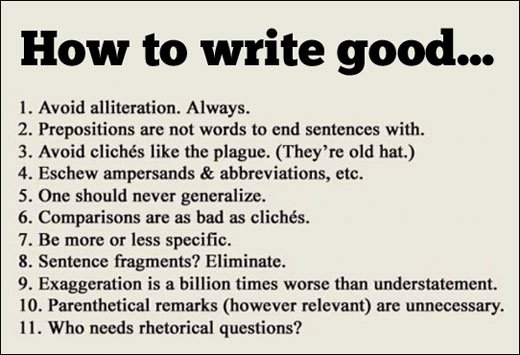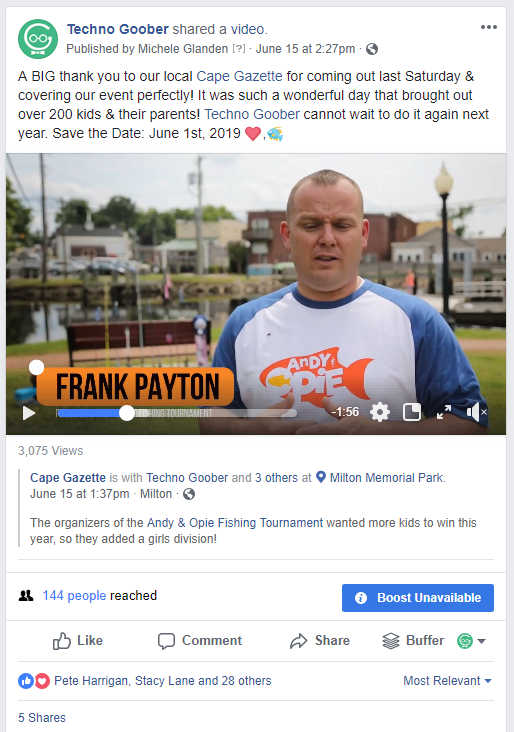How to Craft the Perfect Facebook Post
Social Media, and especially Facebook, is such a large part of our world that we often don’t stop to think before posting something online. This can spell problems for both our personal and our professional accounts.
On Facebook, you can post just about anything. Of course, some things are off limits based on the Terms of Use policy. But, for the most part, you can post whatever you want.
Before you post, you should take a step back and carefully consider your post. For professional or business pages, you should be especially careful with what you post.
Use the tips below for crafting the perfect Facebook post.
Facebook Post Content
The content of your Facebook post is the part with words, the actual text portion. While this seems like the easiest part to create, there are some things you should consider first.
Length of the Post
The optimal length of a Facebook post is 40 characters. That’s right. 40. Well, some experts say up to 80 characters is ok too. That’s less than the original Tweet length. Of course, you can add up to 63,206 characters total, but you don’t want to. You want 40-80.
[bctt tweet=”The optimal length of a Facebook post is 40 characters. That may seem short, but it’s right! #postlength #smm #facebook” username=”Techno_Goober”]
Why is that? 40-80 characters were found to be the length that received the highest engagement rates in studies by BuzzSumo and HubSpot (leading social media researchers.)
Isn’t that super short? I mean this bold sentence is 60 characters. Ideally, you will share your post with an image or a link. The real star of the show is the image or link that you are attaching.
A lot of users don’t look at the post above the link or image. The short the post, the more likely they are to click the link to get more information.
Remember, this is just a recommendation by big brand social media. You may find that longer posts perform extremely well with your audience. The best way to figure that out is to track your analytics. Keep track of the type of post (link, text, image, video, etc.), the length of the post, and the engagement on that post. Then compare.
What to actually write in 40 characters
40 characters isn’t a lot, as we already established. It’s important to be very resourceful with your 40 characters. So, what do you actually write in 40 characters?
Well, remember, 40-80 characters is just a recommendation. You can have as many as you want. 40-80 is an approximation (one that you will notice Techno Goober does not adhere to.)
If you are sticking to 40-80 characters, remember that the image or link is the real star of the show. The text is only there to provide any additional information or context.
For example, if you post a picture of an adorable kitten, post the name and age of the kitten. Maybe consider including why you have a picture of a kitten. Is it your kitten? Is it the new office kitten? Did you find it in a tree outside? Why the kitten?
Or, if you post a link for your new blog post, you could include some call to action text like “Check out our new blog post for awesome tips on managing your Facebook page!” (For the record, that’s 70 characters give or take.)
What to Avoid
Avoid repeating any content that’s already in the title or meta description for the link. That will just waste characters. Instead, focus on the compelling call to action text to convince readers to actually click the link.
Avoid being too wordy. The word concise is thrown around a lot in web writing. A little flare and personality are great in your writing, but keep it concise. This means cutting out extraneous words that don’t add any value to the sentence like “extraneous.” Also, cut out repetitive sentences, descriptions, or words.
For a little humor, check out the advice in the image below. Although, on Facebook, some of these writing styles may be perfectly suited.
Facebook Post Attachment
The attachment to your post is probably the most important piece of your post. The attachment is whatever you are posting with the text like images, a link, a video, a job ad, an event, or another shared post!
Videos
People love watching videos. Videos have some of the highest engagement rates on social media. See our recent successful video below.
Whenever possible, take a great quality video and post it! Especially, if it is explaining a long thought that you would otherwise try to write down. People will watch a 2-minute video before taking the time to read 2 minutes of text.
In fact, the optimal video length on Facebook is right around 2 minutes. This sweet spot of 1-2 minutes has a 70% engagement rate. At 3 minutes, engagement starts to drop, and fast.
Crafting the video is very important. We could write an entire post on how to craft the video. Instead, follow these quick tips:
- Include subtitles. All posts are muted by default, so make sure the video is accessible without sound.
- Make the video visually compelling. Your goal is to entice users to stop scrolling and watch your video. Include bright colors, great imagery, or other visual elements.
- Make the video engaging. A video of you sitting on your couch talking isn’t very engaging. Try including photos, video clips with voice over, or other theatrical elements.
Photos
Photos can be very engaging. Users love seeing “behind the scenes” photos of your team. Post photos of your team joking around in the office, running to get ice-cream together, or new products for sale in your store.
Consider editing your photos to include text or your logo in the corner. Again, remember to describe why you posted that image with the post text. People will want to know the name of that adorable kitten to show their friends later.
Links
Links are incredibly important on Facebook. Even though your post is very short, you can link to a much longer explanation. The goal is to entice users to click the link.
Now, with Facebook, there are two ways to post links. The first is in the text as a URL, the other is as a link attachment. See the comparison below.
You always want to include link attachments over URLs. People are more likely to click link attachments, and the link attachment includes more information. The link attachment will show an image, the title, and the meta description for the page you are linking to. Ensure that you customize the image, title, and description of the page if you can.
Events, Job Ads, Etc.
There endless opportunities for posting on Facebook. You can create and share events, job ads, and more. Ensure that you follow the tips above for posting your events and job ads. Include eye-catching images and as much information as you can, but be concise! Link to a location with more information if you can too.
Most Importantly, THINK.
When posting, the most important advice we can offer is THINK.
Get a Goober
If you need help managing or establishing your Facebook account, contact Techno Goober. Our expert social media marketers can provide advice and help. We also offer complete social media management services, so you can focus on what you do best. Call (302) 645-7177 or contacts us online for more information.
Read more articles about managing your social media account:
- How to Gain More Facebook & Instagram Followers
- How to Mix Up your Social Media Posts
- 5 Ways to Perfect Manage Your Business Reputation on Social Media
- 4 Ways to Stop Facebook from Killing Your Sales
- 4 Ways Cross-Posting is Harming Your Business
- How Social Media Management Works
- Why Your Small Business Needs Social Media
- How to Handle Bad Reviews on Facebook
- 5 Social Media Tips for Job Seekers
- 5 Twitter Profiles to Visit When You’ve Had a Bad Day
- Facebook Contests Get a Makeover in the New Year
- Read This Article – Calls to Action
- Social Media 101
- Digital Marketing Doesn’t Have to be Hard
- Social Media Post Tools
- What Does Your Branding Say About You