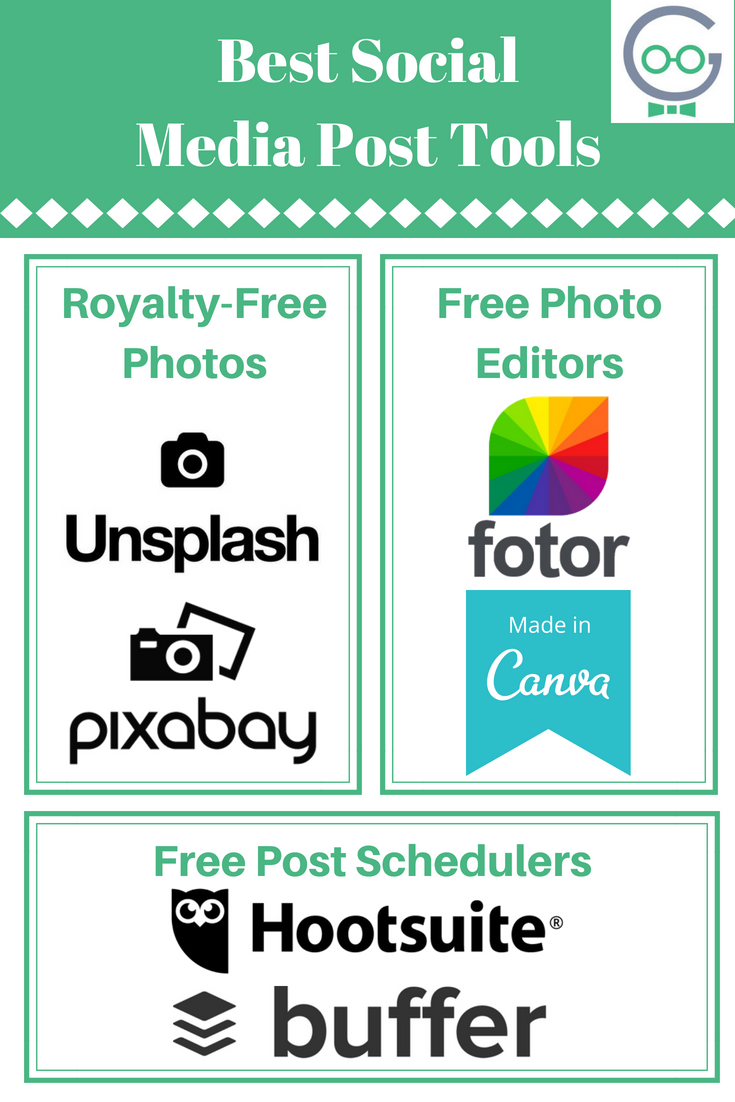Best Social Media Post Tools
There’s Got to be a Better Way
Have you ever found yourself looking at your social media pages and thought “there’s got to be a better way?”
We have. That’s why we thought it would be incredibly helpful to show off a few tools that can help take your social media marketing game to a whole new level! Use these three tools to really up your social media marketing game!
[bctt tweet=”Have you ever looked at your social media and thought there’s got to be a better way? #smm #goobertips” username=”Techno_Goober”]
Royalty-Free Photos
Unsplash
Probably the first place you look for images when deciding to create a post is Google image search. Not only is that going to provide you with images of questionable quality, but it may also cause potential legal issues since you don’t own the rights to use those images! Unsplash is a website dedicated to FREE commercial use photos. That means you can download large, professional, high-resolution photos without having to worry about a pesky cease and desist letter down the road!
Features:
- FREE for commercial use
- High-resolution photos, great for print or web ads
- Professional quality imagery
Pixabay
If Unsplash isn’t for you, you can use Pixabay. This Free commercial use photo-sharing site has something for every occasion. Search and choose from a large variety of professional, high-resolution photos. You can even choose the resolution that you want to download the photos. This allows you to easily and quickly size your images for different social media platforms later.
Features:
- FREE for commercial use
- High-resolution photos, great for print or web ads
- Professional quality imagery
Free Photo Editors
Fotor
The next question you probably have is “what do I do now that I’ve got a great looking image?” The answer is Fotor! Fotor is a simple web image editor that comes pre-loaded with tons of beautifully designed templates for everything from Facebook covers to Instagram Posts. It also features free images, fonts, and a very helpful tutorial to walk new users through the step-by-step process of creating a social media image post!
Features:
- Beautiful templates for various social media sites/posts/covers
- Easy to use & easy to learn (great tutorial!)
- Preloaded fonts/shapes/images
Canva
With your edited images, you can create amazing graphics, posts, and even full-size posters with Canva. Pre-loaded with templates, images, fonts, and much more, Canva is perfect for the beginning graphic designer. In fact, you don’t need very much graphic design experience at all to make great-looking images and marketing materials with Canva.
Features:
- Beautiful templates for various social media sites/posts/covers
- Easy to use
- Preloaded fonts/shapes/images
- Plenty of free and paid options
Free Post Schedulers
Hootsuite
So you’ve got your message and your image. Now, you’re ready to get your post out to your eager audience. HootSuite is a platform that offers a free account that will allow you to post your content to your social media page of choice. Then, easily manage your account straight from Hootsuite’s customizable dashboard. You can schedule posts, engage with live feeds, and manage comments, likes, and messages from your eager followers. You can also review detailed analytics reports for your profile.
Features:
- Schedules posts
- Allows you to manage your social media presence from 1 dashboard
- View Analytics
- Free account
Buffer
Hootsuite is just one platform for scheduling your new posts. The other common post scheduling platform is Buffer. With Canva or Fotor, you created great-looking posts for a variety of different platforms. You’ve only got one problem: how do you schedule posts for multiple social media accounts at one time? That’s where Buffer comes in. Buffer gives you the ability to add up to 3 social media accounts from different platforms. Easily schedule your posts with customizable times, dates, and timezones. You can also easily view detailed analytics reports for your individual profiles.
Features:
- Schedules posts
- Manage up to 3 different profiles for free
- View Analytics
- Free account
Contact Us
While these tools are great and can certainly help shore up any small business’ social media marketing, it’s not going to help you solve problems like branding, creating engaging content, or campaigns. To solve those problems, and so many more, give Techno Goober a call! 302-645-7177 or contact us online.
Read more articles about managing your social media account:
- How to Gain More Facebook & Instagram Followers
- How to Mix Up your Social Media Posts
- 5 Ways to Perfect Manage Your Business Reputation on Social Media
- 4 Ways to Stop Facebook from Killing Your Sales
- 4 Ways Cross-Posting is Harming Your Business
- How Social Media Management Works
- How to Craft the Perfect Facebook Post
- Why Your Small Business Needs Social Media
- How to Handle Bad Reviews on Facebook
- 5 Social Media Tips for Job Seekers
- 5 Twitter Profiles to Visit When You’ve Had a Bad Day
- Facebook Contests Get a Makeover in the New Year
- Read This Article – Calls to Action
- Social Media 101
- Digital Marketing Doesn’t Have to be Hard
- What Does Your Branding Say About You