Login to Dashboard
To log in to Techno Goober’s Listing Management Dashboard, follow the instructions below. This dashboard is where you can connect your accounts, manage your listings, monitor reviews, and much more.
How Do I Login to my Listing Management Dashboard?
Step 1: To access your Listing Management Dashboard, navigate to the Dashboard Login Screen.
Step 2: Input your assigned Username in the Username box. This may be the email address that you use to communicate with Techno Goober most frequently.
Step 3: Input your assigned Password in the Password box. Hint: You must have an account created by Techno Goober to login in.
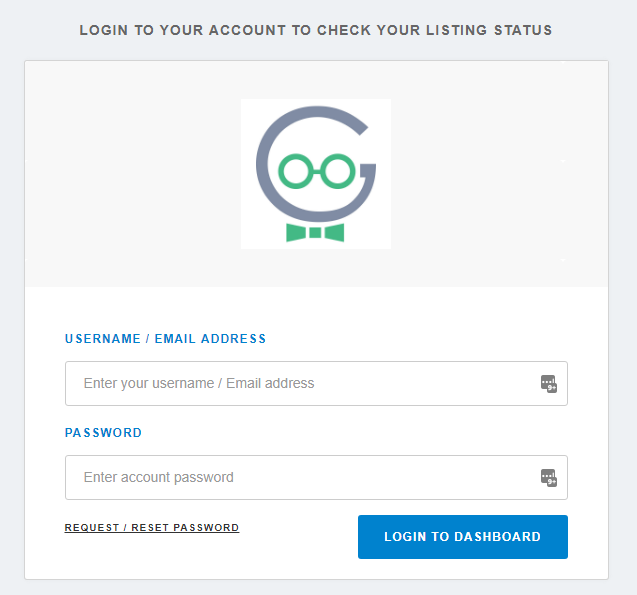
Step 4: If your login failed, don’t remember your login information, or need a new account created, email Techno Goober at info@technogoober.com or call us at (302) 645-7177. We will assist you with gaining access to your account.
