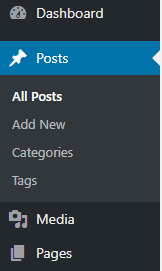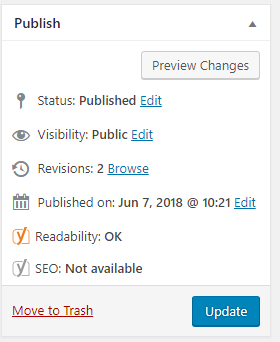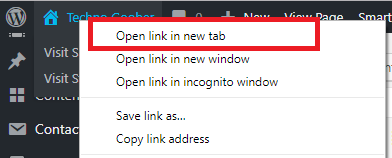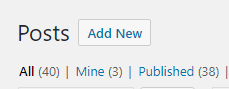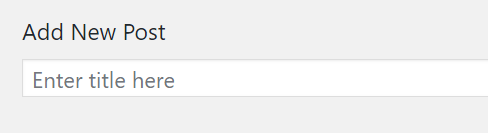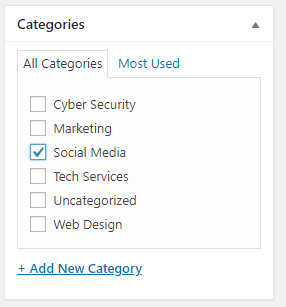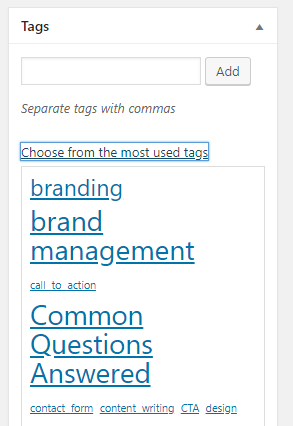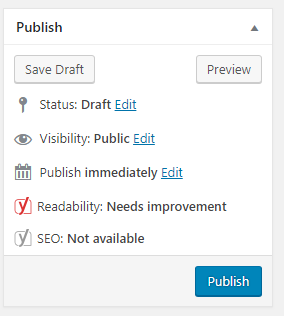Add/Edit/Delete Posts in WordPress
Posts are WordPress's built-in Blog manager. It is easy to add, edit, and delete a blog post if you have the Blog already set up. If you don't have the Blog set up already, you will need to contact Techno Goober for more assistance. Call Techno Goober for help at (302) 645-7177 or contact us online.
Quick Access:
Open the Post Manager
To begin, log into WordPress, your content management system.
Step 1: Click the Posts link in the left sidebar within the content management system.
How do I edit a Post?
Step 1: Navigate to the Posts Manager.
Step 2: Click on the title of the post that you want to modify.
Step 3: Make the desired changes using the Post Editor. You can add text and images to your post. Read more about editing text, headings, and links. Don't forget to add images to your post. You can also add a Read More Summary to a blog post.
Step 4: Save your changes by clicking Update.
Step 5: Go to the front-end of the website to check out your work. To do this, you can right-click on the name of your website in the top left corner select Open in a new tab.
How do I create a Post?
Step 1: Navigate to the Posts Manager.
Step 2: Click Add New at the top left of the screen.
Step 3: Input a Title for your post. This will most commonly be what the online audience will see at the top of the post when they see the completed post.
Step 4: Select the Post Category by check marking it in the right sidebar.
Step 5: Add Tags by selecting them or adding new ones in the right sidebar.
Step 5: Within the Post Editor, add the content to your post. Read more about editing text, headings, and links. Don't forget to add images to your post. You can also add a Read More Summary to a blog post.
Step 6: When complete, click Publish.
Step 7: Go to the front-end of the website to check out your work. To do this, you can right-click on the name of your website in the top left corner select Open in a new tab.
How do I delete a Post?
Step 1: Navigate to the Posts Manager.
Step 2: Hover over the post that you want to delete, and click Trash.