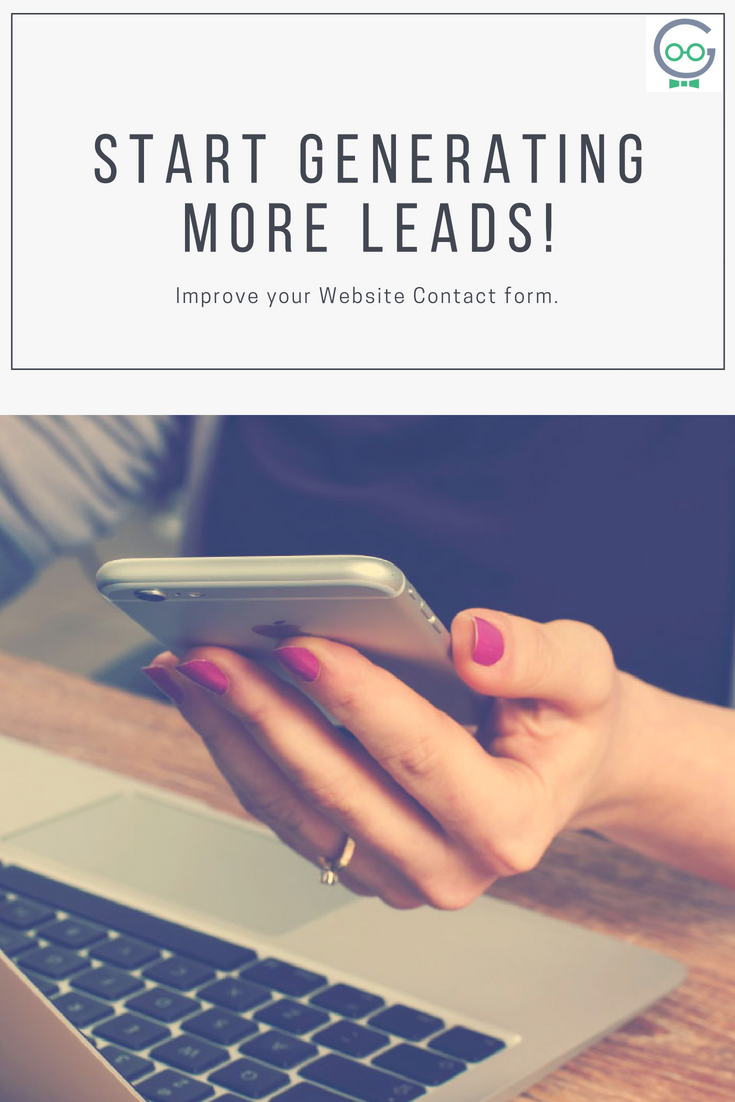I Hate Contact Forms and Our Clients are Better For It!
Frank Payton, the Uber Goober at Techno Goober, shares his thoughts on contact forms after over 10 years developing websites for one client at a time.
Websites Generate Sales Leads
The core of Techno Goober lies in our ability to produce a quality website that produces leads. The most important reason to have a website is to have an online presence. That online presence lends credibility to your company or organization. It would be nice that your investment resulted in some return though right?
One of the methods for capturing leads from your website has always been the contact form. The goal of the contact form is for the user to fill it out. Then you receive it and contact them resulting in sales. Sounds pretty simple, but the flaws are undeniable.
Over time, I have come to despise this required form of lead generation, but my hatred has put our client’s websites in a better position because of it.
[bctt tweet=”Test contact forms regularly to ensure the emails are not going to Spam. #webdevelopment #goobertips” username=”Techno_Goober”]
How do Contact Forms Work?
It all starts with the online audience filling out the contact form. Then a little bit of code magic and the form makes its way via email to your inbox. A lot goes into making sure that the right email lands in your inbox though.
Spam Filters
Wait! Before the user can hit submit, the form wants to make sure they are human. As spam became more prevalent, CAPTCHA was born and part of our humanity died slightly (ironically).
The complexities of human verification have become harder and harder to prove. Don’t worry; you may still be human if you don’t get it the first couple of times. However, where is your sanity in wasting time trying to figure out how to submit this form?
Thankfully, advances in technology have made it easier to validate human entries and ward off spam. Meaning, captcha isn’t as required as it once was. You need to use the right form solution and compose the required fields to make the form, and validation, simpler.
Email Communication
Now that the submit button was pushed, and we’re pretty sure it’s not spam, it is time for the code to work. There are two sides to the code though.
Part one means the form was filled out correcting and the web browser was able to submit. If the code executed flawlessly, the user will have received a nice “Thank You” message for filling out the form. This perception has nothing to do with the contact form reaching its intended destination though. A form can execute flawlessly and go nowhere.
Part two is when the code takes that message and sends it via email to you. An automated system will ensure most errors are solved without your intervention. It does rely on you to ensure that the correct email address was input without any typos.
Testing Contact Forms
Standardizations within our industry made creating forms online easier. However, every time a browser updated, the form would break (meaning the code would fail to deliver the message).
So, we implement a working form solution, and at that point in time, everything is working as expected. However, what obligation does the web developer have going forward to test the form?
At one point in my career, I had my team testing all the forms that we created on a monthly basis to ensure they were all working. Over time, and hundreds of sites later, that became an impossible task.
Additionally, success was dependent on the client replying that they received it. No response could have potentially meant that it failed or simply that our clients were too busy running their business to respond.
The ownership of testing is on everyone when it comes to online forms. You should take time to fill out the contact form and test it periodically. Making sure the form works is vital to ensuring you receive leads from your website.
Marking Contact Form Submissions as Spam
Your form may succeed, but your email may fail to reach you still. Why?
Your inbox is smart. It probably recognized that you received a lot of emails that were very similar due to the formatting of your form. It also might become concerned that the form comes from an automated system as opposed to a personal email address in your contacts. To protect you from these emails, your inbox marked the form submissions as spam.
For the most part, all you have to do is mark the suspected spam email as “not spam.” However, the question becomes how many emails did you miss before you realized the form submissions were being marked as spam?
Use Paid Email Services
This is especially common when a client is utilizing a free email service. Well, “you get what you paid for.” Email solutions like aol.com, yahoo.com, gmail.com, or various other free email accounts are not as trustworthy.
If email is going to be your main form of communication, pay for it. Paying for a service comes with support and reliability. If your Yahoo account is hacked, there is little to no support from Yahoo to fix or recover your account. The best option is to look into a paid email service with customer support and security protections.
Automatic Form Subscriptions
In 2012, Techno Goober reviewed Wufoo and Formstack and made a necessary change in how our clients received their contact forms. Both of these solutions require paid subscriptions, but they are backed by full-time support services to ensure the systems are working appropriately.
The biggest benefit that these forms give to developers like us is a standardization in the code. Using a form subscription removed a lot of the variables that could make a form fail. These solutions also provided us with embed options and a level of confidence that other form software did not.
Ensure User Privacy
Whether you are using an automatic form subscription service or not, ensure that your users’ information is protected. Learn more about our recommended Internet Privacy Practices for Businesses.
Get a Goober
For more information on using a custom contact form on your website or using a paid email service, call Techno Goober. We can help set up your new contact form, test an outdated form, and secure your accounts. Call 302-645-7177 or contact us online today to discuss your email options.