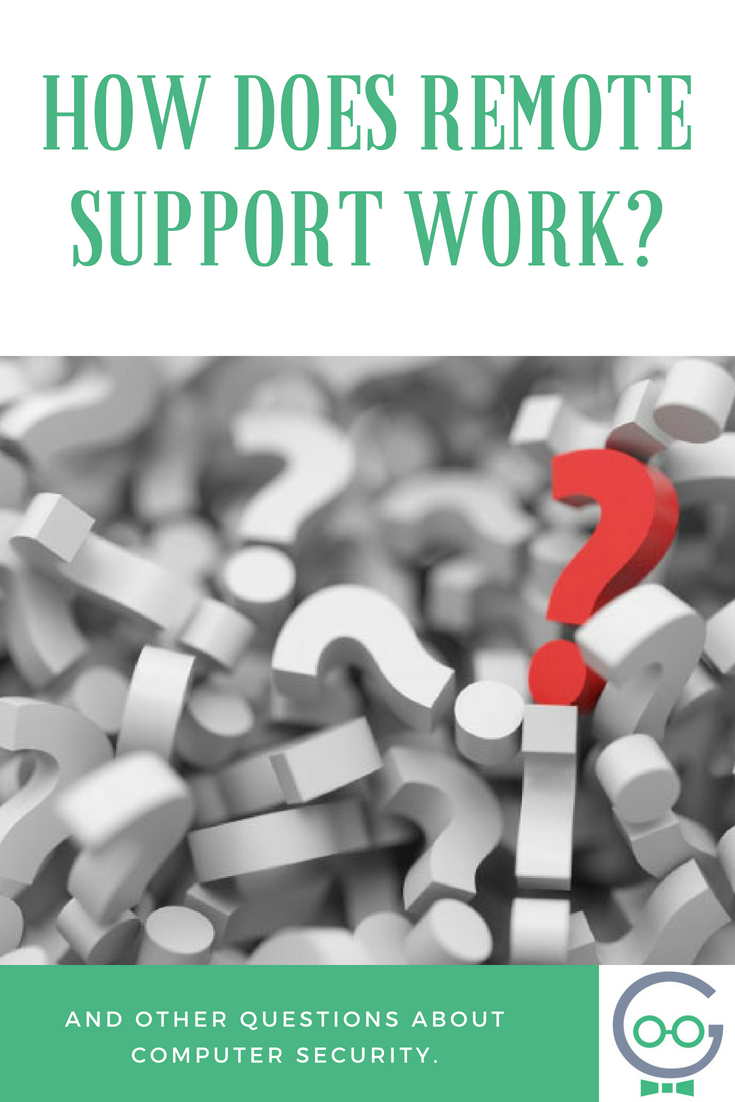How Does Remote Support Work?
Remote support is a common practice by IT Support companies like Techno Goober. It’s a relatively simple process on the Tech side, but for the user, it can be uncomfortable or even scary.
A lack of understanding about how remote support works leaves many users with questions and hesitations. Keep reading to learn more about how remote support works and save yourself some worry the next time your computer needs some work done.
How does Remote Support actually work?
If something is going wrong with your computer and you don’t know how to fix it, you call Techno Goober for help. One of our techs will either suggest that you bring the device into our office for repairs or we will suggest remote support.
Remote support is usually suggested when the fix is relatively simple or we need to investigate a little more to determine what’s going wrong on your end.
[bctt tweet=”If something is going wrong with your computer and you don’t know how to fix it, you call Techno Goober for help. (302) 645-7177″ username=”Techno_Goober”]
To start accessing remote support, you will type support.technogoober.com into the internet. You can use Chrome, Firefox, or Internet Explorer.
After accessing that link, our tech will give you a code to type into the box. This code is unique every time we log in. We cannot use the same code to access another computer or to access your computer again after logout.
After we connect your computer, we can view your screen, “drive” with the mouse, access documents, and click things on the computer. You still have access to your computer as well, but only one person can use the mouse at the same time.
We ask that you avoid using the mouse or keyboard while our tech is attempting to access remote support unless asked to perform a task.
Can anyone else log in to my computer?
This is a common fear when our Computer Techs suggest remote support options. Users often fear that by allowing our techs to log in that anyone else can access the computer as well.
Remote support seems a little like leaving the back door unlocked. However, you have nothing to fear here. Techno Goober ensures that your computer is protected from other ill-intentioned users.
The unique code we use to login to your computer expires after we log out. The tech cannot access your computer again without providing you a new code. Other users cannot access your computer without giving you a code either.
After our techs are finished, your computer will remain completely secure. No one else will be able to access your computer.
Rather than leaving the back door unlocked, remote support is like opening the door and inviting the tech in. The door will be shut right behind them to prevent anyone else from coming in. Then, for added protection, we change the locks too.
Can the tech look at my pictures or personal files?
You will be in front of your computer during the remote support process. You will see everything that our tech is doing.
The tech will not be able to access files or photos or internet pages without you seeing the action. This keeps them honest.
If accessing your personal files is necessary to fix a problem or diagnose an issue, our tech will ask you to find and open the file yourself.
If the process is complicated, our tech will ask for your permission to open a file. Our techs will not access your personal files without explicit permission.
Have Other Questions about Remote Support?
If you have any other questions about how remote support works, give us a call. Our techs will be more than happy to explain how remote support works on our end and on your end.
If your computer is on the fritz, call Techno Goober at 302-645-7177 and ask one of our Tech Support team members for help. We can fix Macs, PCs, Android phones, iPhones, iPads, other tablets, and much more. Get help today with your computer repair needs.
Concerned about your aging friend or family member? Sign them up for Techno Goober’s Senior Tech Support Services. Discounted tech help designed just for seniors. Learn more.