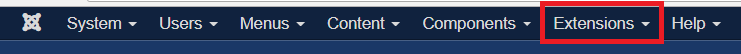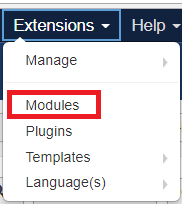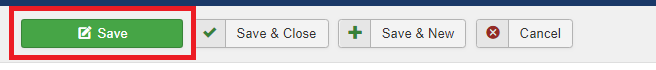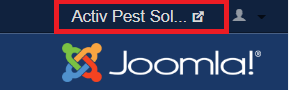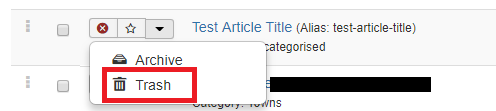Add/Edit/Delete Modules in Joomla
Modules are your call to action items to get people to the right place quickly and easily. They can contain text, images, and links. Modules can make your website more appealing and complex.
Modules are potentially the most complicated aspect of your Joomla website from Techno Goober. They require multiple steps to create. If you would like to create a new module, call Techno Goober at (302) 645-7177 or email us.
For more information about where a page content is located, visit Page Layout. If you need any help making changes to your website, call Techno Goober for help at (302) 645-7177 or contact us online.
Quick Access:
Open the Module Manager
To begin, log into Joomla, your content management system.
Step 1: Click the Extensions link at the top of your Content Management System window.
Step 2: Click the Modules link in the Extensions drop-down.
How do I edit a Module?
Step 1: Navigate to the Modules Manager.
Step 2: Click on the title of the page that you want to modify.
Step 3: Make the desired changes using the Editor. You can add text and images to your page. Read more about editing text, headings, and links; adding images.
Step 4: Save your changes by clicking Save.
Step 5: Go to the front-end of the website to check out your work. To do this, you can click the name of your website in the top right corner of your screen.
How do I create a new Module?
Step 1: Determine the images, text, links, or other elements you would like your Module to contain.
Step 2: Determine where you would like your Module to appear (what pages, where on those pages). Refer to page layout for more information on module layout.
Step 3: Call Techno Goober at (302)645-7177 or email us at info@technogoober.com for help. Due to the nature of modules, it may be difficult for most users to navigate. Techno Goober will create and setup Modules for you. We will need the information from steps 1-3 to set up the Module.
How do I delete a Module?
Step 1: Navigate to the Modules Manager.
Step 2: Click the arrow next to the star, and select Trash.