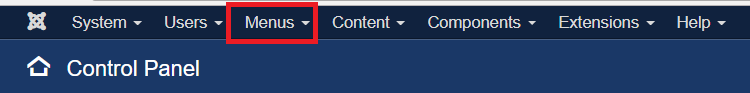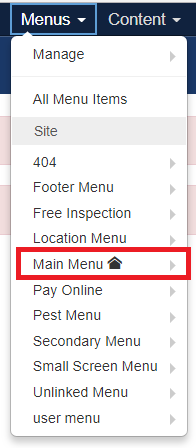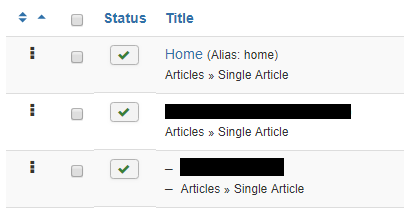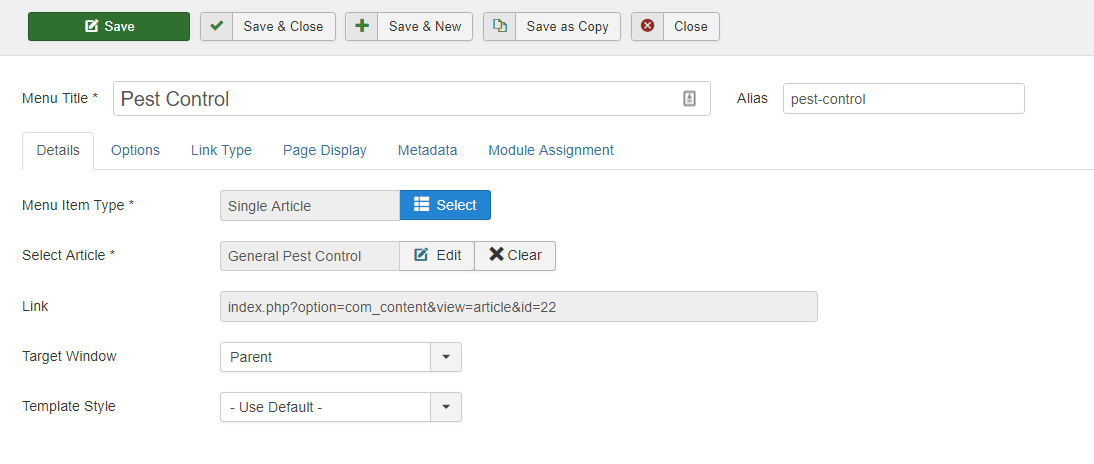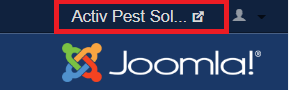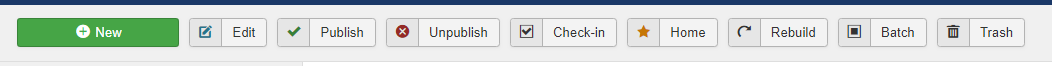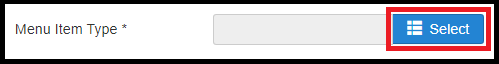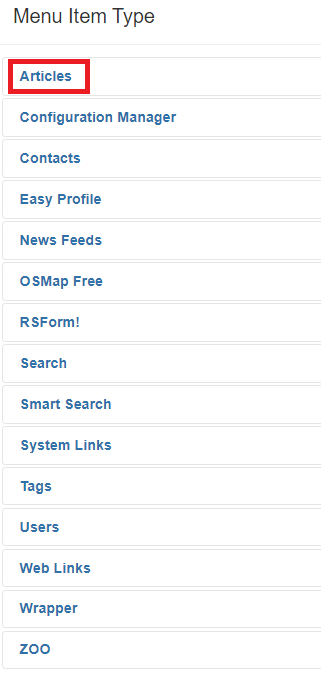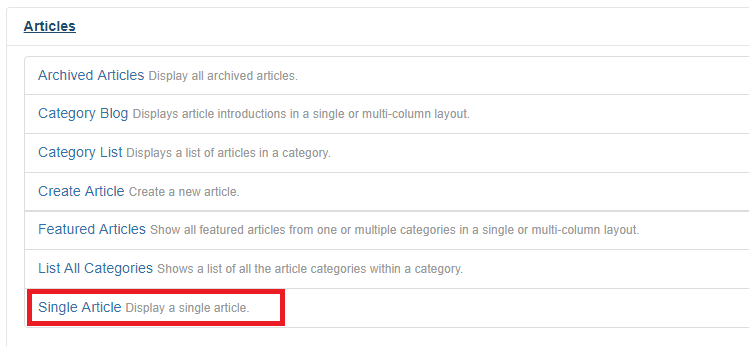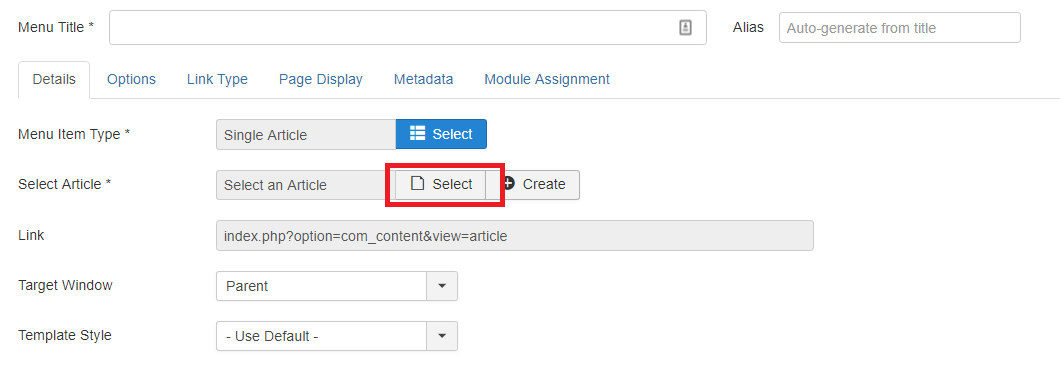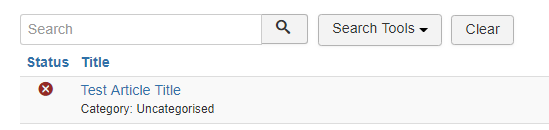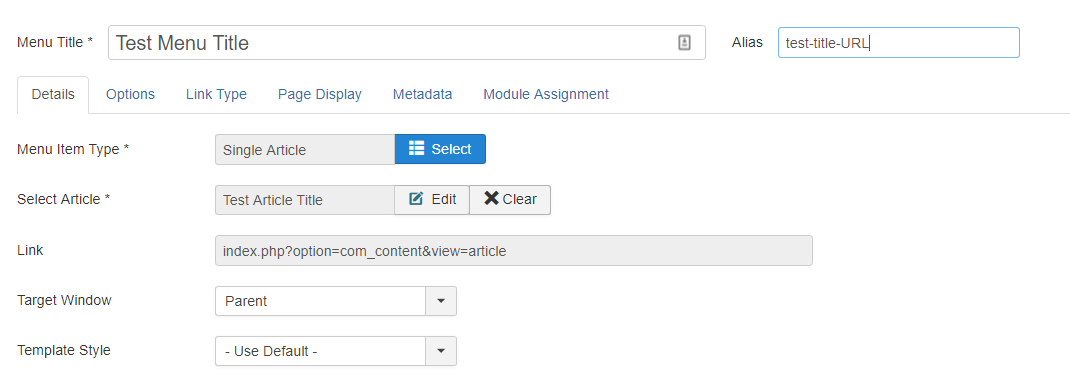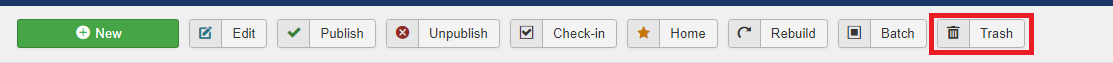Add/Edit/Delete Menu Items in Joomla
Menus are the main method of navigation on your Joomla website. You may recognize the Main Menu as the bar at the top of most websites. It contains Home, About, Contact, and more. To edit items on your Main Menu, use this step-by-step guide. Don't forget, you can call Techno Goober for help at (302) 645-7177 or email us for help.
Quick Access:
Open Menu Manager
To begin, log into Joomla, your content management system.
Step 1: Click Menu.
Step 2: Select Main Menu from the drop-down options.
Edit Existing Menu Item
Step 1: Open the Menu Manager.
Step 2: Click the menu item that you want to modify.
Step 3: Make the desired changes in the Menu Editor.
Step 4: When you are finished, click Save.
Step 5: Go to the front-end of the website to check out your work. To do this, you can click the name of your website in the top right corner of your screen.
Add New Menu Item
Step 1: Navigate to the Menu Manager.
Step 2: Click New in the top left area.
Step 3: Choose a Menu Item Type by clicking Select.
Step 4: Choose the Menu Item Type you would like to add. Usually, you will choose Articles.
Step 5: You may need to select a secondary Menu Item Type. If you selected Articles, usually you will select Single Article.
Step 6: Click Select under Select Article*.
Step 7: Search for or select the Article you would like to add to the menu.
Step 8: Input the Menu Title and URL you would like this menu item to use. This will be the Title that is listed on the main menu and the URL used when a user clicks on the page.
Step 9: When you are finished, click Save.
Step 10: Go to the front-end of the website to check out your work. To do this, you can click the name of your website in the top right corner of your screen.
Delete Menu Item
Step 1: Navigate to the Menu Manager.
Step 2: Check the Menu item you would like to delete.
Step 3: Click Trash.