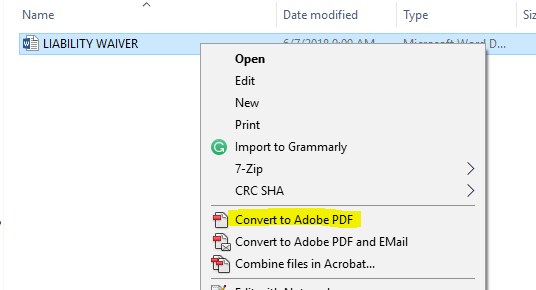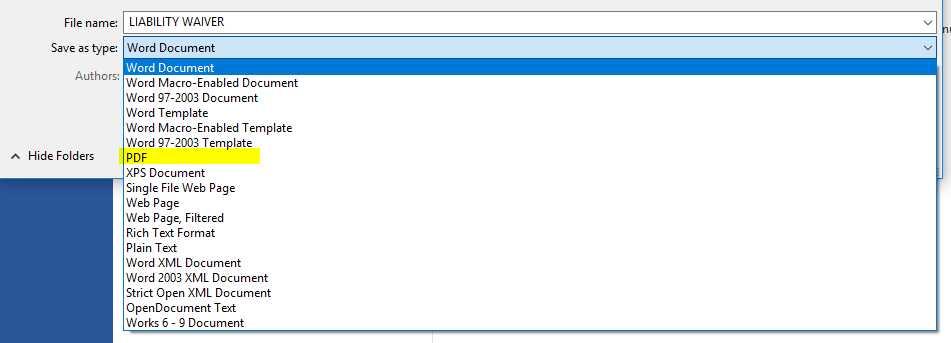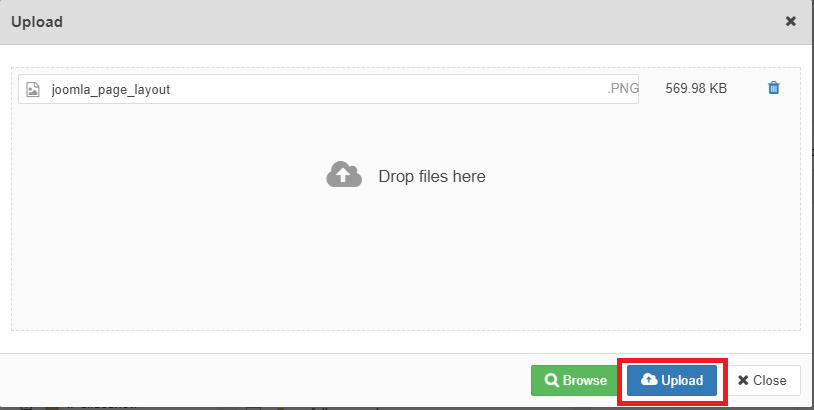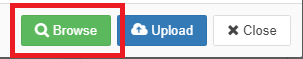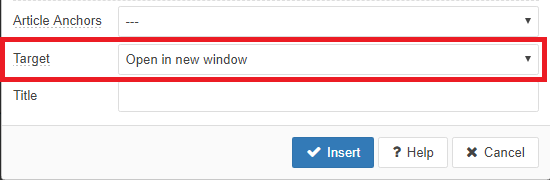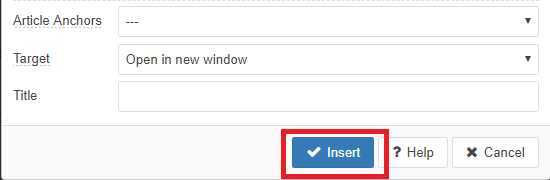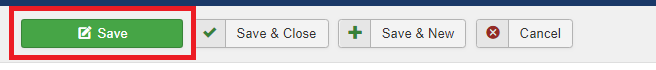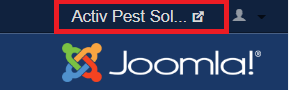Add a PDF in Joomla
For some websites, it is necessary to add documents for users to download or view online. We always recommend saving that document as a PDF. This is a relatively simple process and prevents users from editing and using your document for another purpose. If you need any help making changes to your website, call Techno Goober for help at (302) 645-7177 or contact us online.
Quick Access:
Save a Document as a PDF
Step 1: Locate the document on your hard drive. Right-click on the document and select Convert to PDF.
Step 2: Alternatively, you can open the document and select File -> Save As. Then ensure to change the file type to PDF.
Add PDF to Page
To begin, log into the content management system, and open the article that you would like to add the PDF.
Step 1: Click the area inside the page where you want your PDF link to appear. You can type and highlight text, or highlight an image. Then, click the Link icon at the top.
Step 2: The "Link" window will pop up. Click the Browse icon at the top of the new window.
Step 3: The File Browser window will pop up. Click Upload.
Step 4: There are two methods for uploading images to Joomla. The first is to drag your images into the designated area Drop files here. Then click Upload.
Step 5: The second method for uploading PDF documents to Joomla is to manually choose the image. Click Browse, locate and click on the image on your hard drive, then select Open. Then click Upload.
Step 6: Once you are finished adding the document to your Media Library, click the document. You will need to change some settings before adding it. All PDF document should open in a new window. This will ensure that your users don't leave your site accidentally. Ensure you select Target: Open in new window.
Step 7: Click Insert.
Step 8: Click Save to save your changes to the page.
Step 9: Go to the front-end of the website to check out your work. To do this, you can click the name of your website in the top right corner of your screen.